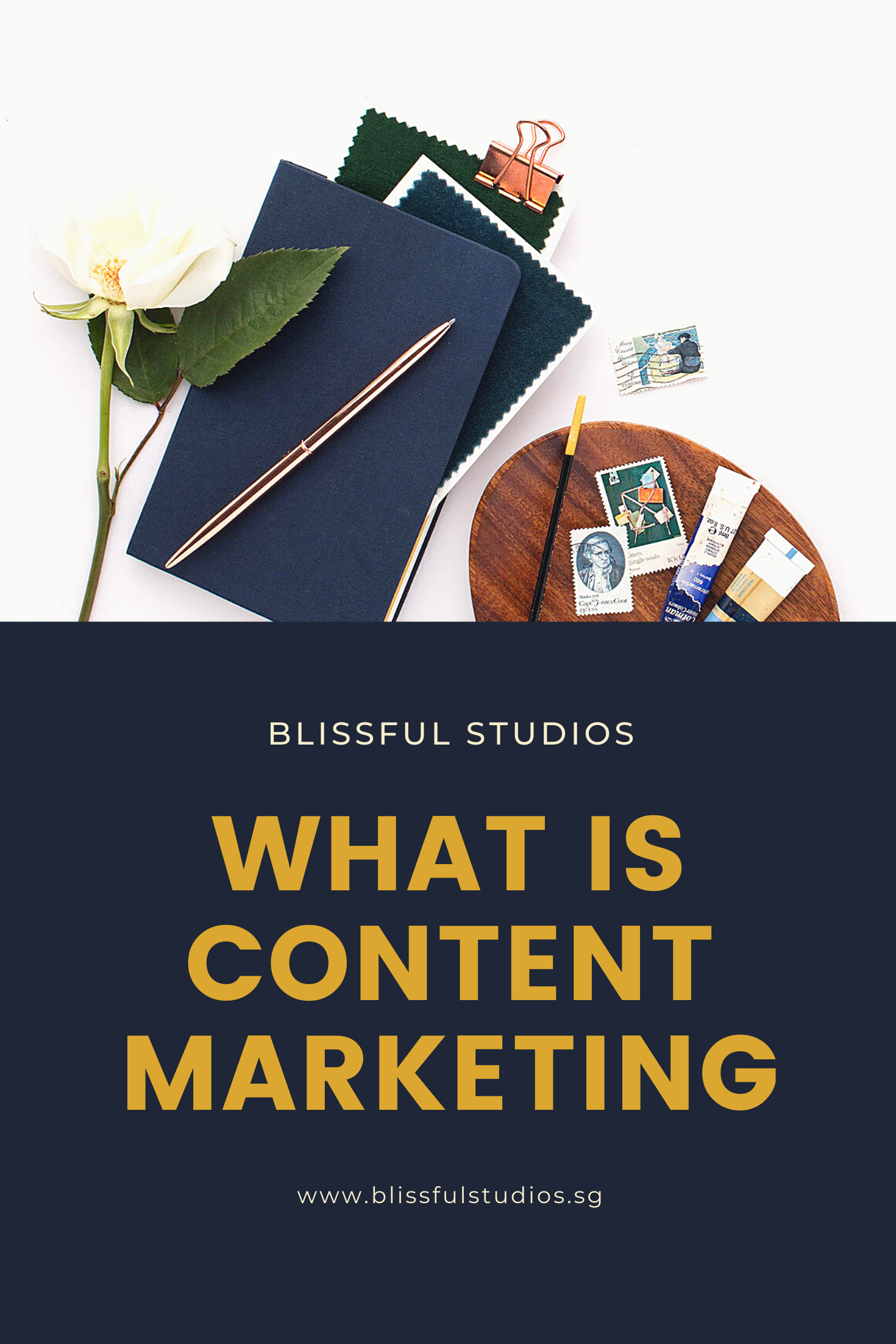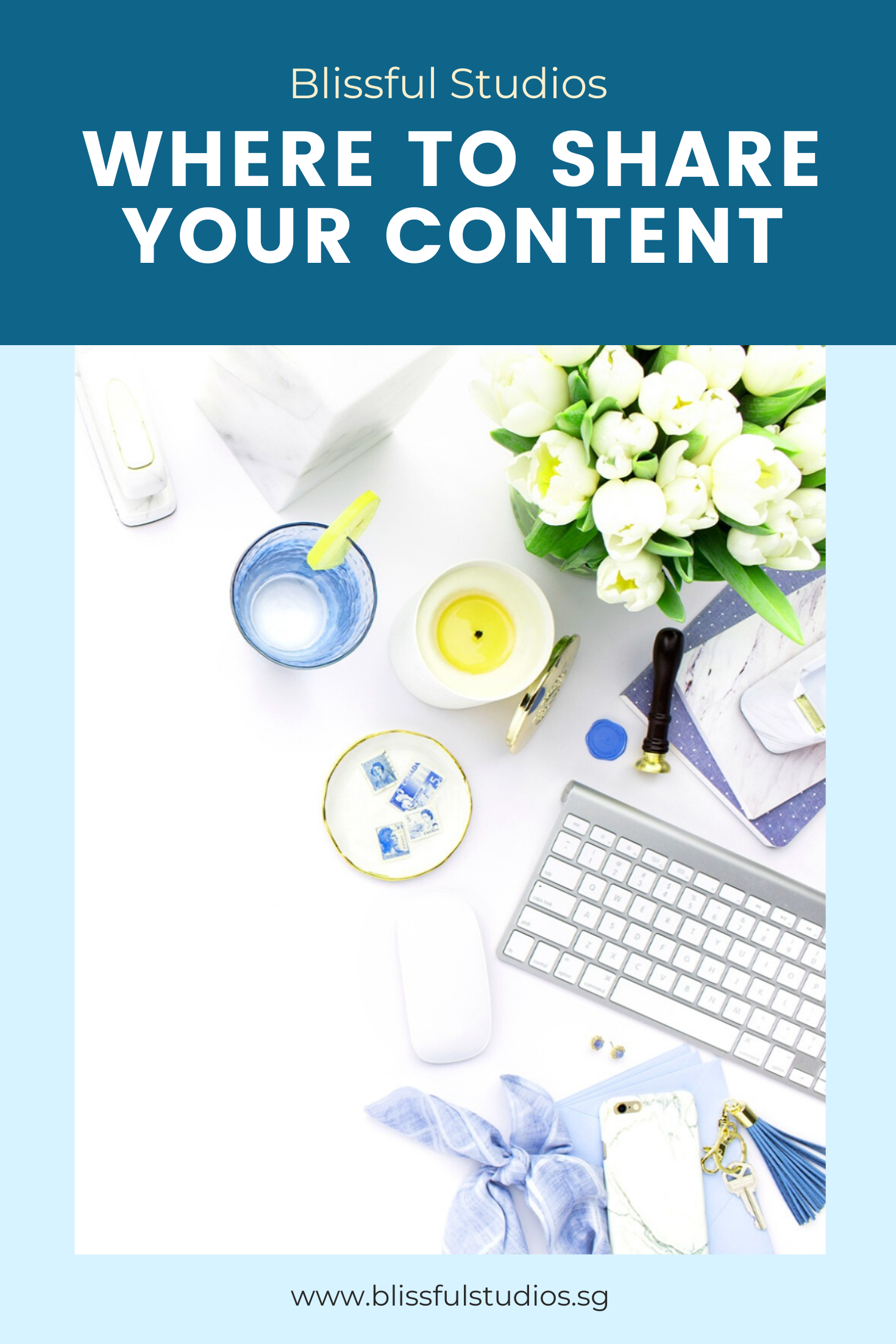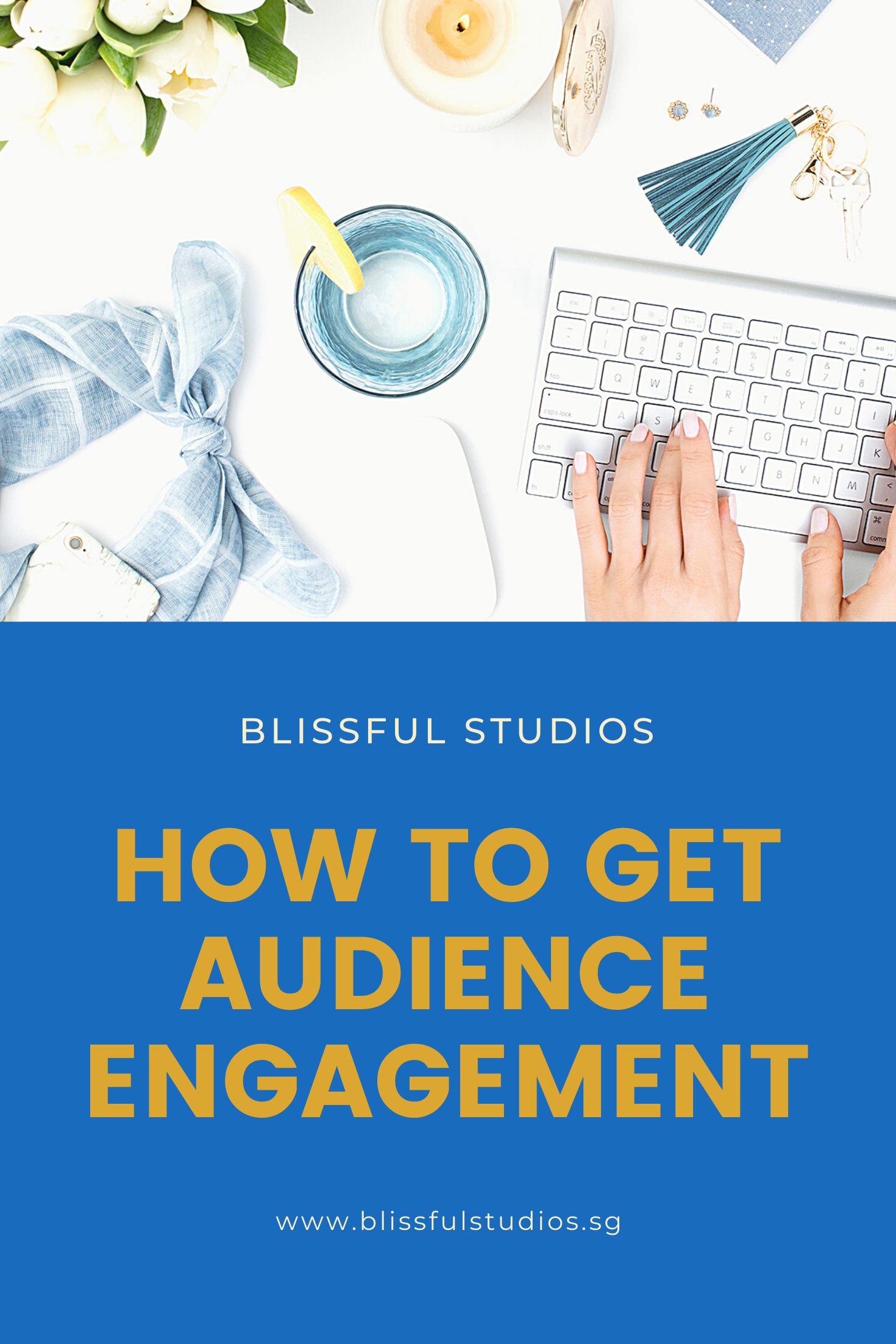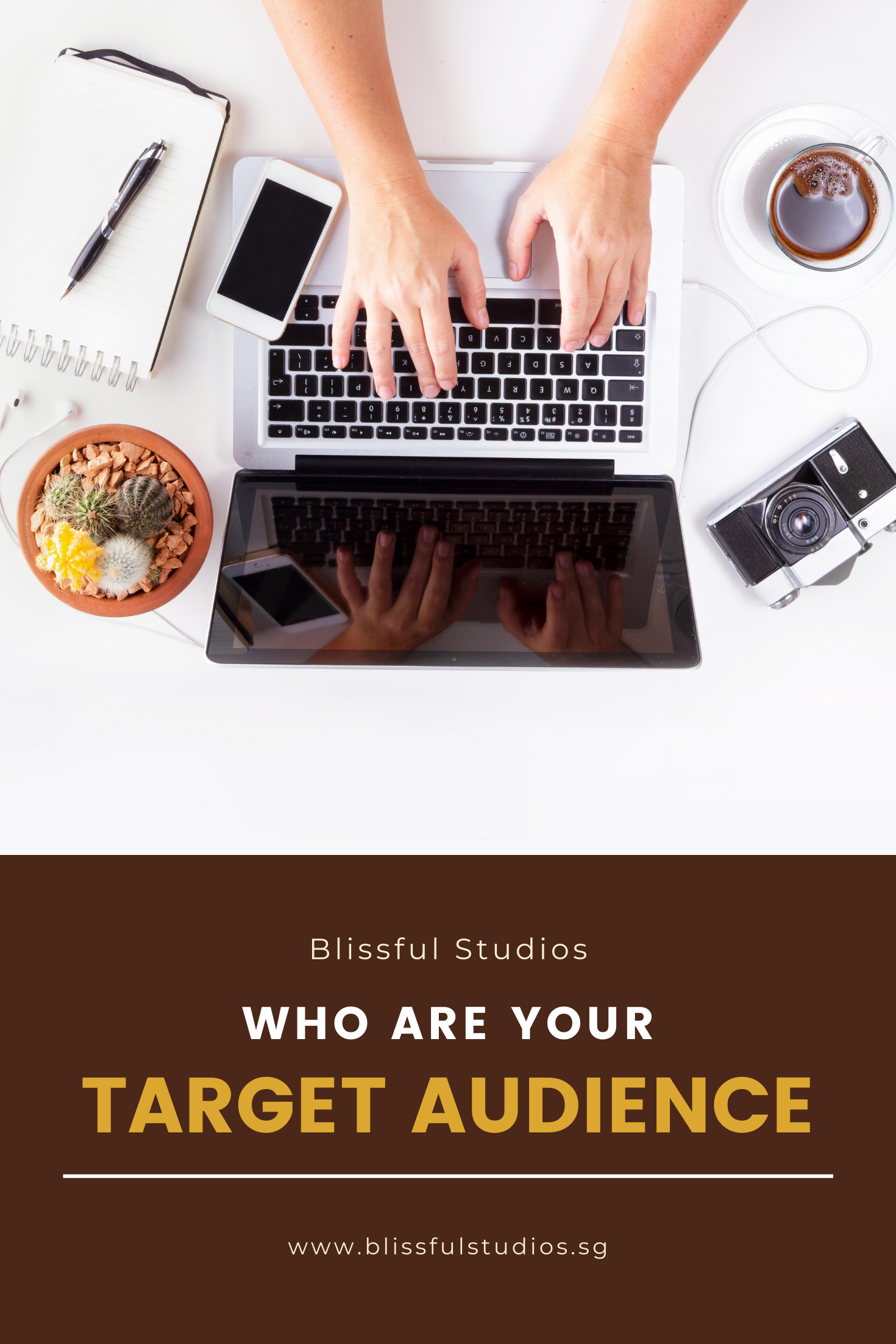Tackling ambient noise
While being excited to go Live in the comfort of our own home, we may overlook some details of our own set-up. One crucial detail would be the ambient noise in and around your room.
A good scheduled Livestream may be marred by disruptive ambient noise.
Background noise or ambient noise is any sound other than the sound being monitored (primary sound). Background noise is a form of noise pollution or interference. Background noise is an important concept in setting noise levels.
For example, the humming from the air-conditioner when its on, the noise of traffic when you live near the road or a train Track, or even the sound of the wind from your fan in the room.
As much as we want to rely on good quality microphones to capture our voices clearly for our viewers on the livestream, all these ambient noises may also be unfortunately picked up by these high quality microphones.
How can we minimize this?
Some ways that you can mitigate these unwanted sound is to turn off the fan or air-conditioner when going you are going live. Windows can simply be closed and any curtains or blinds can be drawn shut to help reduce the sound coming from the outdoor. This make a huge difference in cancelling the noise coming into the room and getting pick up by your virtual audience when you are Live or on air.
What other steps do you take to eliminate ambient noise?